Setting up your Pro account with Stripe
You'll log into the Work Portal and make sure that you're on the Taxfyle workspace. The Onboarding workspace is for administrative use ONLY to register Pros to the platform (Billing isn't available in this space). You can click the 9 dots icon on the left-hand sidebar to switch to the relevant workspace.
When logged in, you'll click on your profile icon at the bottom left-hand corner of your screen and select Billing under the User Account section. 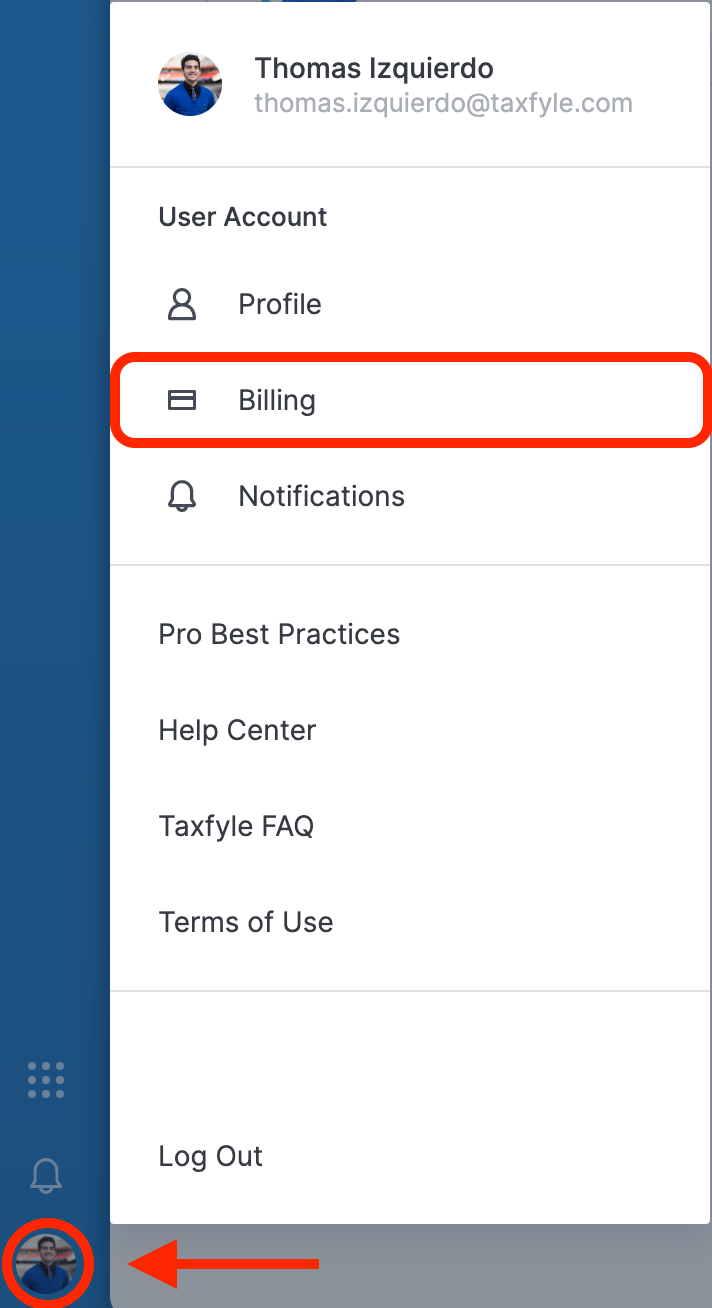
Once there, you'll click the Add New Payout Method button to link your Pro account with Stripe.
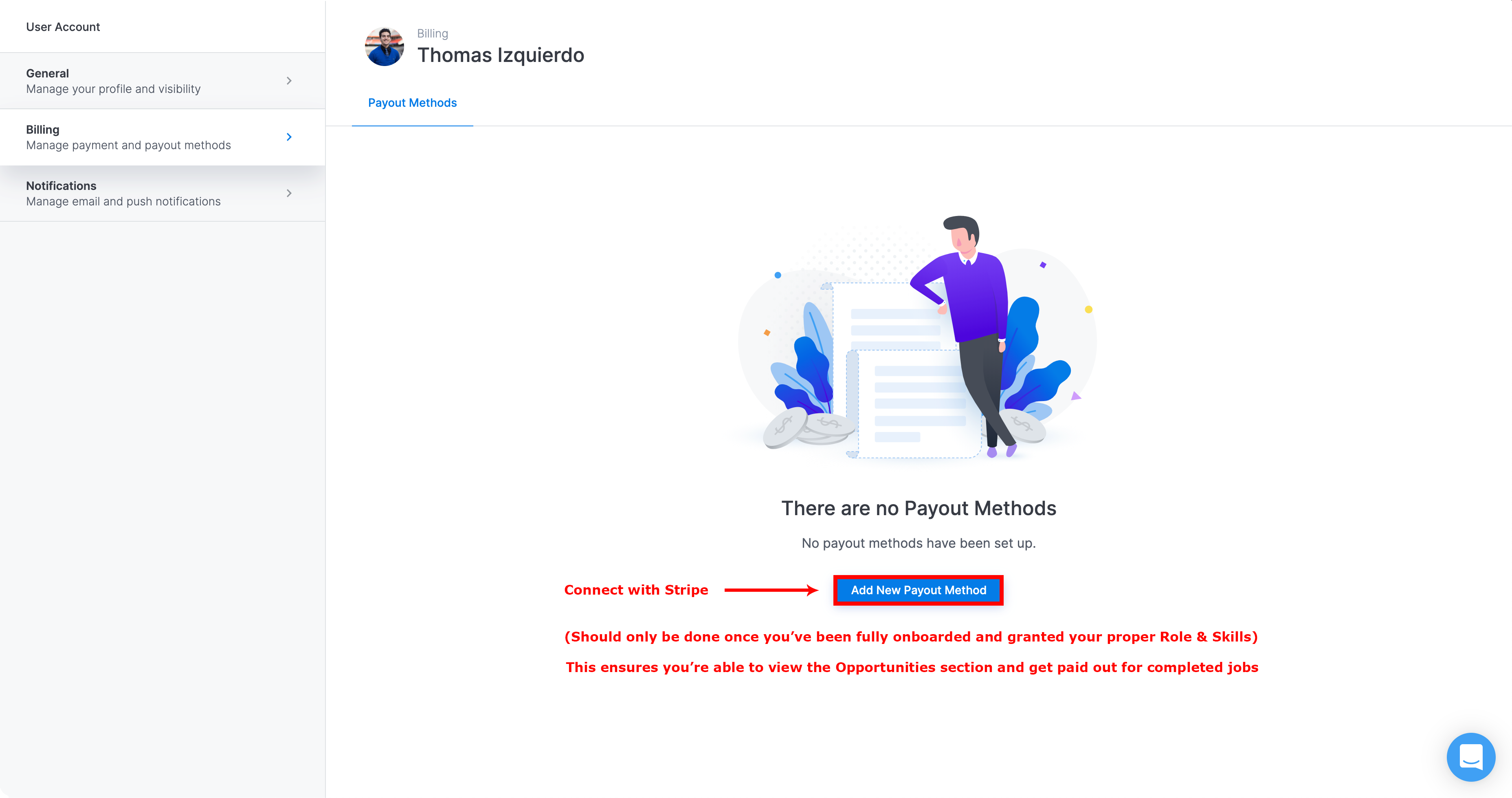
Follow the steps in the video to set up your Stripe access in Worklayer.
