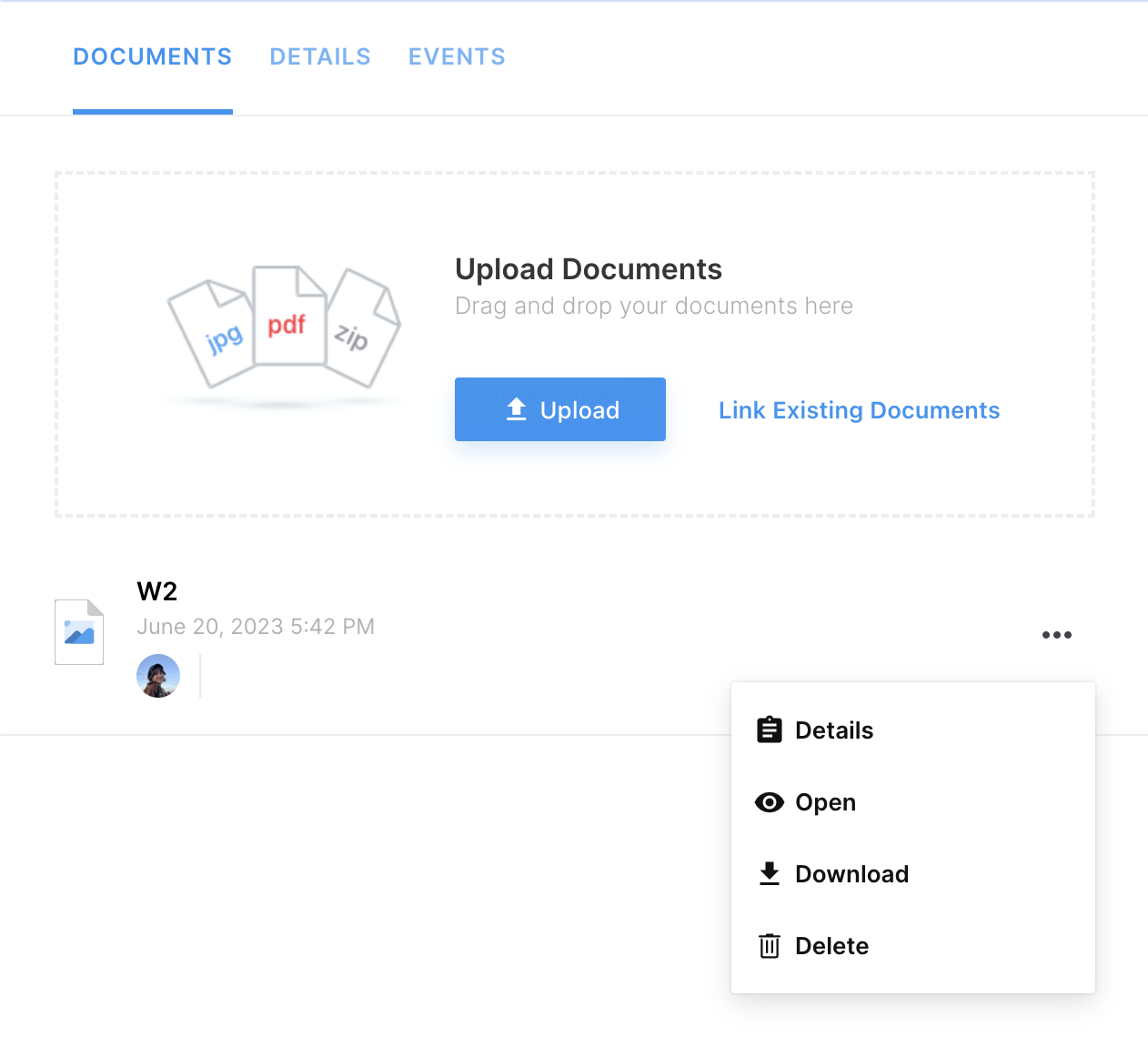How can I delete documents?
In the event that you need to remove an uploaded document, it's as simple as clicking a button. You'll go to the 3 dots icon on the document you'd like to delete and click "Delete". A pop-up window will appear where you can then click "Remove Document" so it's deleted from the platform. You can also remove documents this way from the All Documents section as well as through our mobile app if necessary.