Teams can be set up on our platform using the steps in this article!
Taxfyle offers the option to set up a Team within our platform, which can be beneficial when multiple parties are involved in your tax filing process. By creating a custom Team, you can invite team members, such as advisors, family members, or partners, to access and collaborate on your work request. This can help ensure clarity and coordination among all involved parties.
To set up a Team, you can navigate to the Teams section of your Taxfyle dashboard, which will be accessible through the dropdown menu by clicking the three dots in the top-right corner of the page.
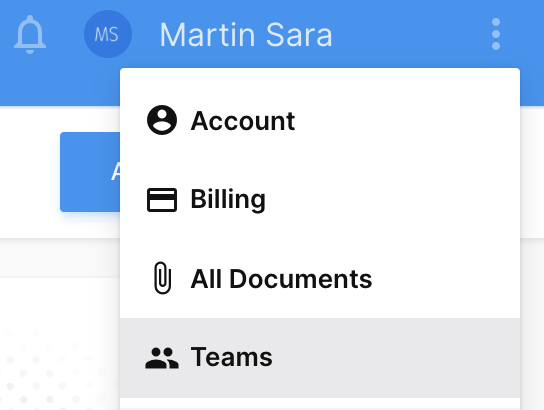
Once your Team is created, you can send email invites to the desired individuals, who will be prompted to log into Taxfyle or sign up for an account if needed. Within the Team, you can assign roles and statuses to team members, granting them specific permissions such as submitting work requests, uploading or editing files, and communicating with the professionals handling your tax returns.
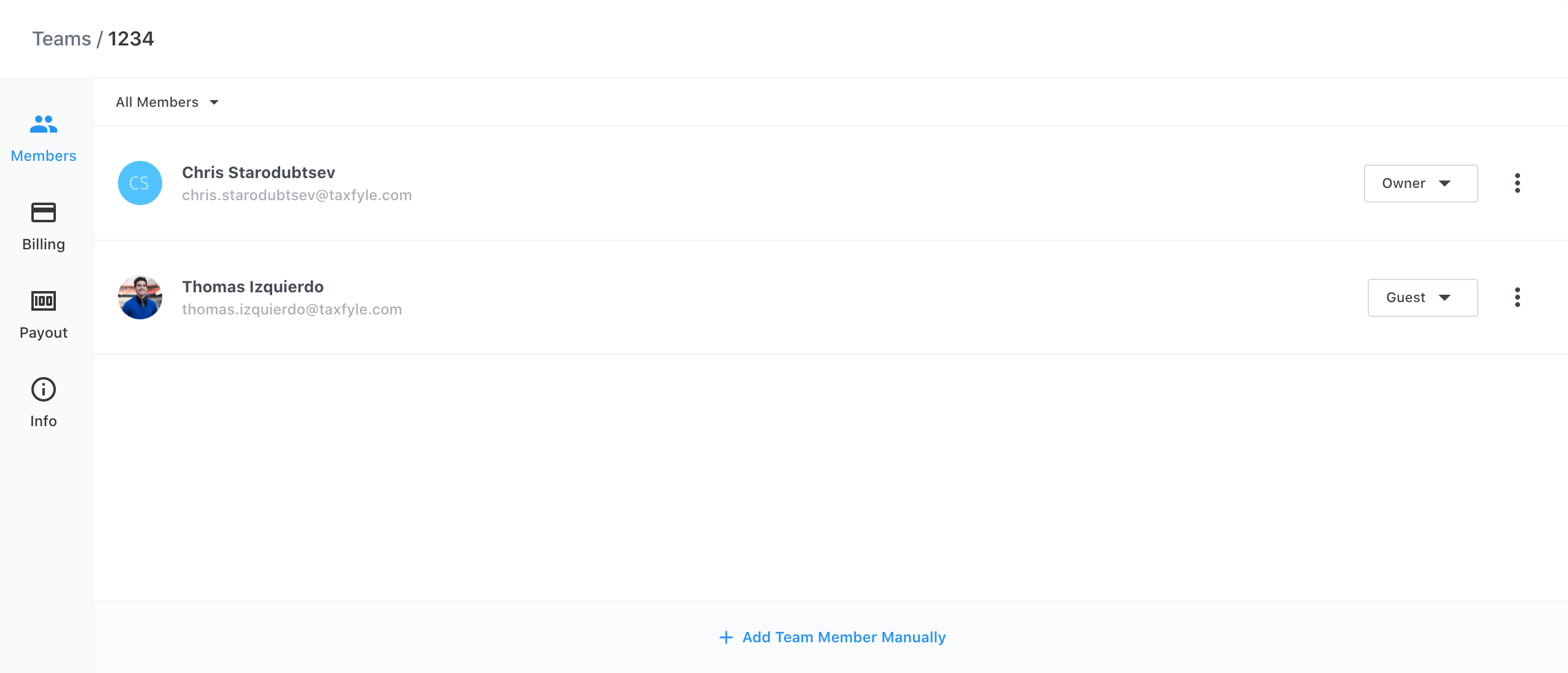
It is recommended to create and add necessary team members before submitting a job. However, if you need to add a team or team member to a job that is already in progress or has been submitted, you can contact Taxfyle's Support team for assistance, and they can manually add them for you.
Setting up a Team can be valuable in streamlining communication and avoiding conflicts when multiple parties have a stake in your tax filing process.
