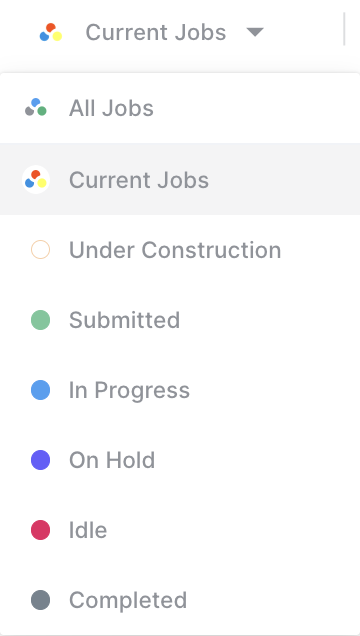It's helpful to know that once a job has been submitted, it will be added to the job history displayed on your home screen when you are logged into your Taxfyle account. This feature allows you to conveniently track and access your past jobs, providing an overview of your tax filing history with your Pro(s).
Furthermore, Taxfyle stores the chat transcripts and documents associated with each job in your account. This record-keeping practice guarantees your access to all relevant information and documentation pertaining to each project. If you need to revisit a particular project in the future, you can easily access them via filters.
If you want to go into any closed jobs, be sure to change the drop box option on the left-hand side of the screen from "Current Jobs" to "All Jobs". This will allow you to see all your Taxfyle jobs on the homepage (it defaults to only show current open jobs to avoid cluttering your portal).
By maintaining a comprehensive record of your job history and associated documents, Taxfyle enables efficient tracking, organization, and retrieval of important information related to your tax filings.