I use bookkeeping software, how do I export my reports? Had your bookkeeping done using Freshbooks, Quickbooks, Wave, or Xero? Learn how to export your bookkeeping documents here!
If you're running a Sole-Proprietorship or a small business, chances are you're using bookkeeping software to keep track of your financials. These programs help users record daily financial transactions for a business organizing them into essential reports like Profit & Loss Statements and Balance Sheets. To ensure our Tax Pros can accurately file your tax returns through Taxfyle, they'll need access to these reports.
To make it easy for your Tax Pro to view these reports, you can upload them as downloadable documents into your Taxfyle job. We recommend uploading them as an Excel or PDF file.
Exporting reports from your bookkeeping software can be a tricky process, but don't worry! We've compiled a list of helpful links to guide you through exporting your reports from four popular bookkeeping programs:
To upload these reports for your Tax Pro, simply enter your job and click the section titled "Documents" where you will see an option to "Upload" them.
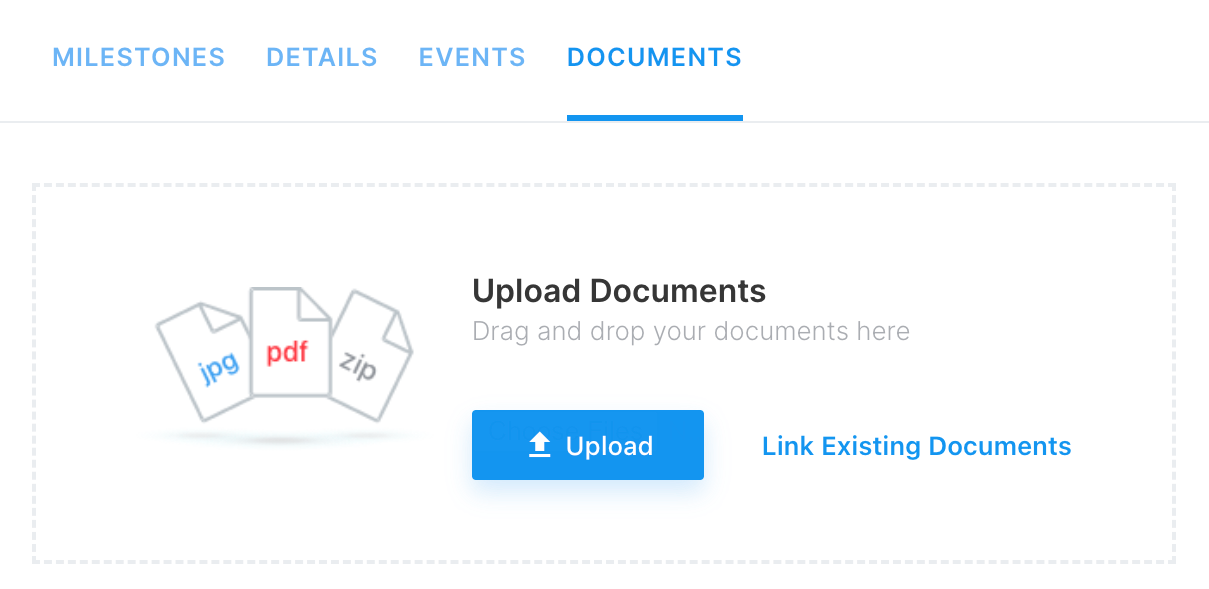
If you prefer not to download and upload your financials to the platform, an alternative is to grant your Tax Pro guest access to your bookkeeping software. This can significantly streamline the process, and the button below provides guidance on how to create a guest user for your Tax Pro, ensuring seamless collaboration (specifically for Quickbooks).
